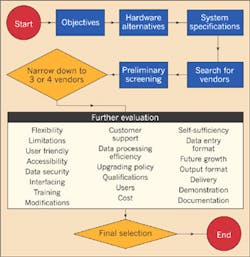Once a computerized maintenance management system (CMMS) has been justified, the next step is to obtain it. But where do you start, and how do you proceed? Basically there are two alternatives. Your organization can either choose in-house development or purchase a ready-made software package — both choices of which have their own set of benefits and drawbacks.
In-house development is software developed by your own employees or contractors under your direction and specifications. The major advantages of this type of approach are increased flexibility, the ability to meet highly specialized needs, higher potential for optimal training development, adaptability to current maintenance operations, and the best linkage with existing information systems. Disadvantages include higher cost, long development time, higher potential for failure to meet expectations, narrower and less creative focus, and poorly documented notes when developers rush to finish the job.
As an alternative to in-house development, many organizations opt to purchase ready-made CMMS software, which can be selected a number of ways. You can rely solely on programs you see advertised in trade journals, or you can hire a consultant to help you determine what system best meets your needs. You can also conduct your own research, making the decision without any type of external assistance.
No matter which strategy you pursue, there are several advantages to purchasing ready-made software, including the fact that it is relatively inexpensive, requires no development time, has a shorter implementation time, provides current and updated technology, offers additional features to your proposed system, provides the required flexibility to meet your current and future needs, and offers user groups to help you get the most out of your software. However, the exact same purchase for one customer over another can just as easily result in acquisition of software that results in disappointment, delayed implementation, and end-user frustration.
So once you've made the decision to purchase a software package, how do you determine which approach is right for you? Following a structured process (Figure above) can help you best achieve your ultimate goals.
Form a team. After assigning a project leader, the maintenance manager should establish a team for the evaluation and selection of a suitable CMMS. This team should include a plant engineer, maintenance manager, maintenance employees, and representatives from the management information system (MIS), purchasing, accounting, and other departments. By getting your employees involved in the automation process, you decrease their resistance to computerization.
Determine the objectives. In the development of the needs and objectives for the new system, obtain input from all parts of the organization that will interact with it. All levels of maintenance management should have an opportunity to make their needs known and contribute to the project. This is especially true for first-line supervisors. Consult with production personnel about proposed maintenance systems since they are almost always the primary customer. Other groups include purchasing, receiving, cost accounting, payroll, and manufacturing engineering.
It's also important to make sure the system being considered is not limited to computerized versions of existing procedures. Doing so might prevent the exploration of additional features that may further improve maintenance productivity.
When determining objectives of your new CMMS, the first step is to develop a complete outline of the scope, goals, and objectives of the proposed system. First, organizations must identify the major problems that can be solved with the implementation of a CMMS. Defining current system problems will provide management with the evidence of the need to resolve them. Once your problems have been identified and defined, objectives for the new system can be set.
Identify hardware alternatives. The ideal situation is to match the hardware with the most appropriate CMMS package available. Since company policy oftentimes may dictate the use of certain hardware, this degree of freedom is not usually available to the maintenance department in many situations. Company policy or existing computer facilities may dictate that all programs reside in a central computer. In other cases, decentralized data processing may be acceptable, but the type and make of hardware may already be established. Therefore, it is strongly recommended that you work closely with an MIS group and consider their recommendations, especially with regard to technical matters.
Develop system specifications. After agreeing upon the system's outline and objectives, the next step is to comprehensively define the specific features of the new system. First, identify the major aspects of the system. Second, clearly define all significant features. Third, group the features within each subdivision into three categories of importance, including mandatory, needed, or desired.
When you begin to categorize and prioritize, make sure you consider your organization's long-range plans. What may appear as desired or needed features now may prove mandatory as your organization grows. Values can subsequently be assigned to each feature on a scale of 1 to 10. For example, mandatory features could automatically be assigned a value of 10, while needed features could be ranked from 4 to 9, and desired features from 1 to 3 (click here to see Table).
At this stage of the selection process, you should have a document outlining all the features required in your CMMS. This document, called “Systems Specifications,” will be submitted to software vendors later to obtain pricing and other necessary information.
Search for CMMS vendors. By now, you probably have a good list of vendors to work with. Now is also a good time to do further research and add more vendors to your list. Review the ads, and read applicable articles in trade journals. Perform a search on the Web to find companies that develop and sell CMMS packages. How many vendors you start with depends on availability of time resource, but it's recommended that you start with no more than 10 to 12 vendors.
Conduct a preliminary screening. When the initial system's literature has been gathered, a quick preliminary review should include the following steps:
-
List the system name, vendor, and compatible hardware.
-
Quickly review the details to determine how many of your mandatory features appear to be provided by each of the candidate systems.
-
Eliminate systems that do not meet the majority of your mandatory features.
Once you have done this, review the top three or four CMMS candidates with the following criteria in mind:
System features — There are numerous features that the system should include — one such feature is flexibility. The software should be flexible in terms of allowing you to enter information pertaining to your organization. It should also accommodate present and future needs. Before buying a particular system, check the limitations of the system. For example, if the number of records in the database increases significantly in the future, the system's searching and reporting capabilities should not be slowed down. Another thing to consider is the system's interfacing capabilities. Essentially, the system should be capable of interfacing with other information systems. Self-sufficiency is something else to consider. Programs should be capable of direct, full use without need to consult a manual or other outside sources. The instructions onscreen should explain what the program will do and how to use it. Other things to consider include the system's security, data security, user-customizable screens, modifications, user-customizable reports, and the system's programming language.
User ease — The CMMS should be easy to learn, and come with training aids and documentation. The package should be icon and menu driven, contain input screens to enter information in an orderly manner, and provide error handling and context-sensitive help.
Vendor profile — Consider vendor qualifications. You obviously want a vendor who is both knowledgeable and experienced when it comes to CMMS. Another thing to think about is the vendor's financial strength. Since a CMMS project can be a major investment in time, resources, and money, the vendor should be established. Other things to consider are references, delivery, payment options, source code, and warranty.
Vendor support You should make sure that the vendor has a provision for demonstrating the software. Clearly, you must know that the software is going to work for you. Another aspect regarding vendor support is training. Whether this training is done at the vendor's facility or on site, this small investment can save you a great deal of money and frustration in the long run. Other things to consider include the vendor's system support, upgrade policy, and overall system cost.
Compile, compare, and select. With all of the steps of this evaluation procedure completed, you are ready to compile the results and make your final selection. Select the vendor that provides the best combination of characteristics for your particular situation. As shown in the sample Table, Vendor C should offer you the software package that best meets your needs.
The well-conceived and executed introduction of computer-based systems into the management of the maintenance function can bring about major improvement in efficiency and effectiveness of your organization. The resulting system should quickly pay for itself through savings in cost and improvements in service.
A registered professional engineer and certified plant engineer, Bagadia serves as president of PEAK Industrial Solutions in Brookfield, Wis.